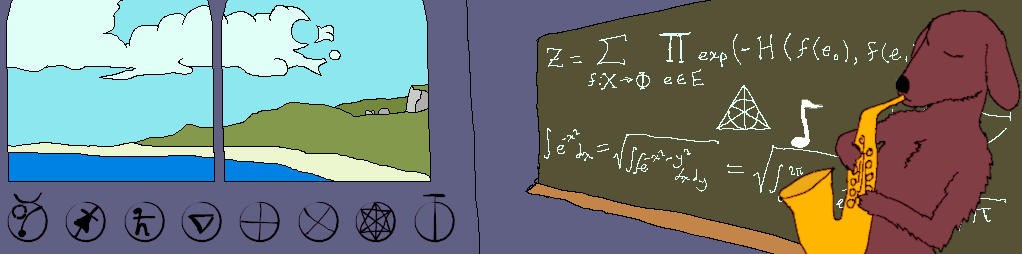
How to Build Aria Maestosa from Source
2022 Sep 12
Aria Maestosa is a great open source program for editing midi files. In the good old days, you could get it with a simple
apt-get install. To make it work on linux in 2022, I had to build from source.Aria Maestosa depends on WXWidgets, so that's the first thing to get. It's available here, under "Source Code". I downloaded the linux version of the source.
Then I built WXWidgets. Commands:
mkdir gtk-build && cd gtk-build../configure --with-opengl --enable-unicodemakesudo make installThen to build Aria Maestosa itself, go download its source code too. Run:
python2 scons/scons.pyMake sure you use python 2. The scons script isn't compatible with the latest version of python.
That should be sufficient to build Aria. There's one step remaining if you want to actually get sound out, though, and that's to install fluidsynth. This can be done with:
sudo apt-get install fluidsynthThere, that's it, you're ready to go! Make sure to adjust your settings in Aria itself to select the proper output device. You can also choose a soundfont to use when playing files. The FatBoy soundfont is pretty good in my opinion.
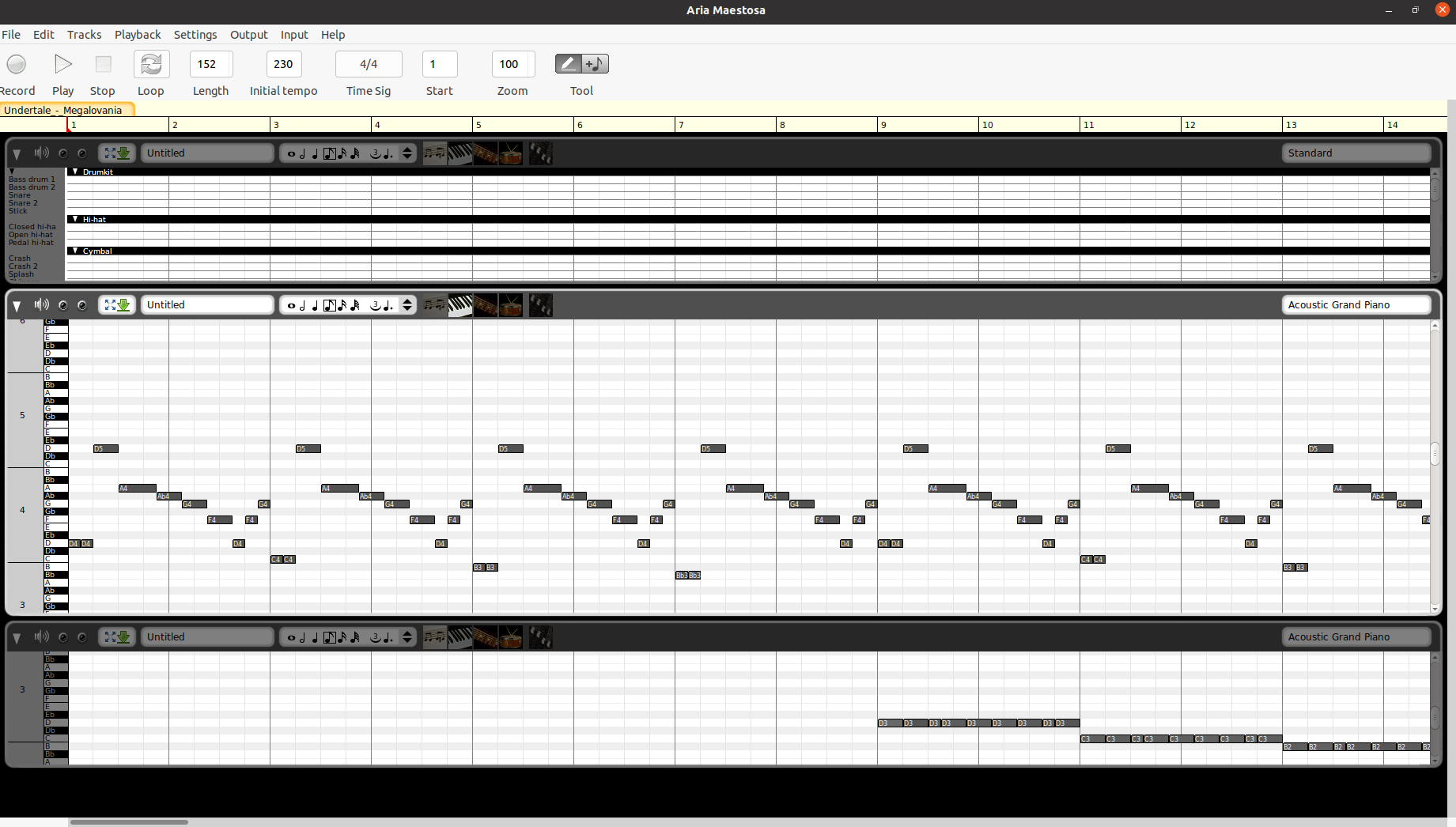
Postscript: I also made the edit suggested by this stack exchange post. I'm not sure if it was really necessary or not, but you can try it in your case if you get that particular compiler error.